Google Maps provides one of the greatest smartphone navigation experiences. Millions use it for its exact directions, real-time traffic updates, and detailed location information. From routine commutes to international vacations, the app helps users stay on track with minimal effort. It distinguishes itself with an elegant user interface, intelligent navigation, and mobile integration. Google Maps makes traveling safe and efficient, whether you're visiting new places or looking for the quickest route home. For Huawei users, learning how to install google maps on huawei devices unlocks these valuable tools.
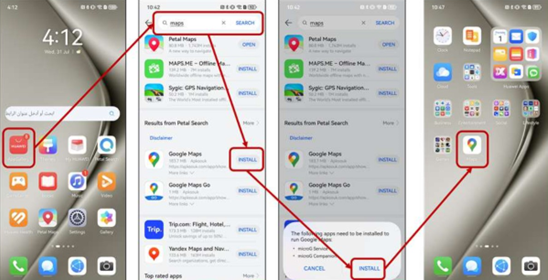
How Do Smart Features Make Google Maps Better?
Live View AR for Pedestrian Directions
Live View AR elevates pedestrian navigation to an entirely new level. This function overlays arrows and directions immediately on your phone's camera screen, allowing you to navigate unknown streets with precision. Instead of using a top-down map, users may visually follow signs as if they were floating in the actual world. This makes walking across congested cities or complicated crossings more logical. Huawei customers who like city exploration or travel on foot can benefit from this augmented reality function, which reduces uncertainty and keeps you traveling confidently in the right direction without missing a turn.
Assistant Voice Commands
Assistant voice commands make using Maps easier and safer, especially when you're on the go. You may receive directions, find local locations, and adjust your itinerary without touching the device using easy voice instructions. This hands-free experience is especially handy for driving or strolling in congested locations. Simply utter a command, and the software will answer quickly. Huawei handsets running Google Maps fully support this speech integration, providing consumers with a seamless and engaging navigation experience. It improves safety by decreasing distractions while also giving users more control over the app.
Saved Locations and Travel History
Google Maps users may bookmark preferred places, such as home, work, or regularly frequented locales, for easy access. Once saved, these locations may be reached with a single tap. Travel history keeps track of where you've been, allowing you to quickly discover that terrific cafe you visited last weekend or follow your travel habits over time. These elements also help Google Maps provide better recommendations based on your previous behavior. On Huawei smartphones, synchronizing your bookmarked places across devices simplifies trip planning by ensuring your favorite destinations are always accessible whenever and wherever you need them.

Which Customization Tools Enhance Your Maps Experience?
Personal Map Customization and Labels
Customizing your Google Maps experience offers a degree of customization that improves overall usefulness. You may identify essential locations, organize them into lists, and even build custom maps for future travels. Labeled locations and tailored itineraries make vacation and day trip planning easier. For Huawei users, this means faster navigation and more engaging map experiences. You don't have to retype the name of a location every time; simply press the label. This little but important feature contributes to Google Maps' status as a smart assistant that adapts to your lifestyle.
Multi-Stop Trip Planning
Whether you're running errands or seeing new places, Google Maps' multi-stop trip planning makes your travel more efficient. You may add and rearrange many stops along a single itinerary. The software determines the quickest or most effective route to each site, saving both time and gasoline. This tool is extremely useful for busy people looking to stay organized. On Huawei smartphones, trip planning goes seamlessly with real-time updates, providing customers with a clear picture of their day. It guarantees that you get the most out of your journey, whether for work, leisure, or everything in between.
Integration with Calendar and Contacts
Google Maps seamlessly interacts with your calendar and contacts, making it easy to remain on schedule. Events that include a location are automatically identified, allowing users to travel there without having to enter it manually. If a meeting is scheduled on your calendar, Maps will remind you when to depart and how long it will take to get there. This is especially handy for Huawei customers who use their phones to manage appointments and communicate. Linking connections makes it even easier to share your whereabouts and schedule gatherings. Everything works together to provide smooth, coordinated daily activity.
Conclusion
Google Maps provides a rich collection of features tailored to current smartphone users. From smart pedestrian navigation with augmented reality to robust customization features and seamless voice control, it adjusts to your needs and enhances your daily commute. These functions are completely supported on Huawei handsets when the app is properly installed. Users may get the most out of Google Maps by following reputable instructions on how to install Google Maps on Huawei, ensuring access to all features. Whether you're going to a conference, exploring new sights, or planning a road trip, Google Maps can help you get there smarter and quicker.

